 Google Safe
Google Safe
Today discuss how FIFA 22 defenders work on defense. How do they defend? Four tips to help you stop conceding goals now.

FIFA 22 Defending Tutorial-Top 4 Tips to Concede Fewer Goals
1. Teammate contain
Teammate contain, a green icon pre-displayed above the player’s head, you can activate it by pressing the teammate include button. Now the default should be r1 or rb on the controller. Now the content contained by the teammate is a player without the ball. Instead of choosing a player, the player without the ball will apply pressure, which is now very effective. If the player runs in this way, the striker needs to be marked, so by default, the r1 button or the rb button is to apply pressure to the ball holder, you will see the player with a green arrow, how to apply pressure, the right-hand side applies pressure, Don’t let the path go backward.
There is a transition to pass the ball forward like this, using the teammate container to apply pressure, the most important thing is that you use it to fill a space, so if you are not sure what to do to manually control the player, the player uses the teammate to include the pressure, you can Mark the area manually without worrying that the AI has to mess up or destroy anything because you don’t forget to hold down the r1 button you can hold it down because you can see the green hour endurance curve drop, once you If you run out of energy, it will run out and it should flash red, so this is one thing, don't forget that teammates are included.
2. Keep the line
Another quick tip is to keep the line. Your defense line or your back strength should never be deformed. The simplest thing is not to shrink for our position. You will admit fewer goals. The next thing is to look forward to. The best advice is to stick to it. For example, if you see someone like this running behind, don't try to switch to that person by pressing l1 and try to close it to intercept the ball. It's not worth it. Let them come to you. This is the best suggestion. If I tell you the best line, switch the player to Godfrey through the watch and press the x button.
Using circle will be the tackle button or b. The tackle button to collect is to register as a pass instead of a tackle. This is the advantage of x on the tackle button, but this is the most important suggestion to keep the line.
3. Defend the angle towards the goal
The FIFA series is the aggression of people on the ball holder. Now there is a time and place. When you are in the penalty area, your first task should be to cut the pass or the forward or defend the angle of the shot, for example, if you are in the penalty area. The post is pulled up to the ball holder. In a sense, many players will run directly to the player. What you want to do is first block the ball in front of the goal, and then run towards the player. The reason for this is that if he tries to take the ball once and shoot, the ball will only bounce off you, but this is how you can safely try to take the ball. Say that it is the opponent. Many players will run directly to the ball, and the player will go from another. One side flies, but if you bend your run like this, he can't shoot from any of these angles. You can't count on that clever shot to enter, because you block the angle, so you need to block the angle first.
Block the ball first to win, so you want to use your defensive line to block the wall before you win the ball, so block the angle first, and then move on to your opponent.
4. Player lock function
A very good player who has activated the player lock function in the opponent and the way you can know if you focus on the bottom of the radar, select the game at the top, observe in the upper right corner here, you can see that the opponent is the player The small white icon above the head means that he is activating the player lock function, and the white icon no longer exists. This is a reminder that you are now viewing the radar normally. A small arrow on the screen will display, for example, there is a player in the front. The area is selected, use the right analog stick, then flick left, flick bottom right, and select the left-back, so you can predict that the most important thing in defense is to react and anticipate before the danger occurs. Danger. The key is to prevent it from happening in the early days, so you can see examples like this in the box, and now you can see that I don't know which player is locked by the player, because if you use a cooperative camera angle.
The above are the four defensive points of today. Have you learned it? If you want to get FIFA 22 coins, utplay.com is a reliable website.

-
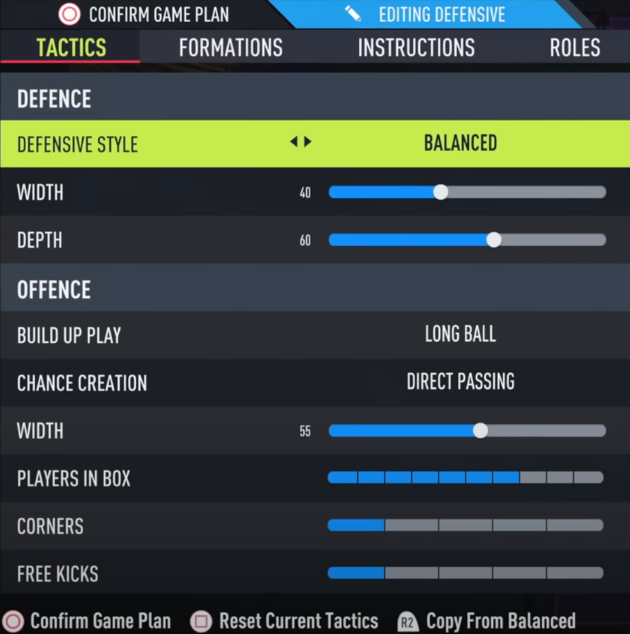 Best FIFA 22 Rank 1 Custom Tactics & Formations (Post Patch) - 532, 424, 3412, 42316/30/2022 8:44:38 PM
Best FIFA 22 Rank 1 Custom Tactics & Formations (Post Patch) - 532, 424, 3412, 42316/30/2022 8:44:38 PM
 EN
EN
 FR
FR DE
DE NL
NL ES
ES IT
IT PT
PT
 Game Giveaways
Game Giveaways D2R Boss Drops
D2R Boss Drops D2R Drop Rank
D2R Drop Rank

![Mara's Kaleidoscope[+30 RES]](https://www.utplay.com/Images/D2/Mara-s-Kaleidoscope.png)





![Grand Charms(Amazon)[25-29 Life & +1Javelin and Spear Skills ]](https://www.utplay.com/Images/D2/charm_large1.png)
![Grand Matron Bow[4S & 3 Bow skill & 10-14 ED]](/Images/D2/reflexbow_graphic.png)



