 Google Safe
Google Safe
Anytime it gets around the end of one ladder at the beginning of the next in Diablo 2 Resurrected, many players will ask what happened to the shared stash. What happens to my characters at the end of a season? For the people asking this question, this D2R Ladder Season 3 starting guide is for you and make sure you follow along. If you do something wrong, it's possible you could lose a bunch of gear.
D2R Ladder 3 Reset Guide: Things You Should Know Before Ladder 3 Start
If you play only single-player or if you play only non-ladder in Diablo 2 Resurrected, you don't really have to worry about anything. This is for people who have played maybe season 1 and season 2 ladder and then they have their season 2 shared stash that got transferred over and now they have another shared stash that's going to be on the ladder. That's then going to be transferred over at the end of this D2R ladder 3 seasons. So what's going to happen to all this stuff?
First of all, the icon on the picture means it's a ladder character. That means you have any ladder characters and a shared ladder stash. There below is a separate non-ladder stash, these are your old ladder characters or any characters you created and played on non-ladder.
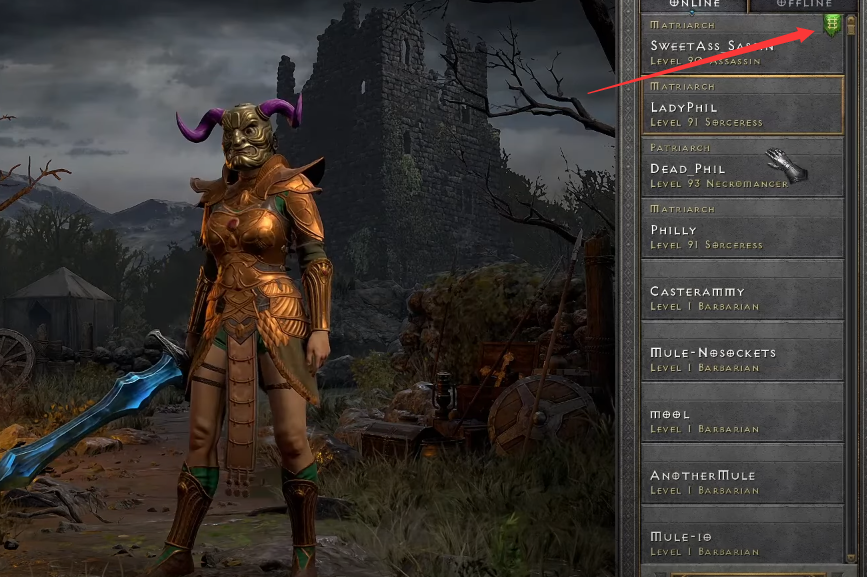
Let's say you played the other previous ladder and then those shared stash pages transferred over. If you did not transfer the stuff off your previous stash pages, you're going to want to do it before the 16th of February, that is this upcoming Thursday. And if you did not, your shared stash is going to look like this.

There is this check mark right there, if you check that, it'll transfer over to your previous shared stash from the previous ladder. If you never had a previous ladder share stash, if you removed all the Diablo 2 Resurrected items from that shared stash, or for any other reason why you would just not have any shared stash that had transferred over previously, you will not see a checkmark.

But if you do have items, it looks just like this. This is where it comes from these D2R unidentified items could get lost if you don't take them off of these stash pages.

Now important to note, make sure you have room over here in your inventory. If this is completely full and you pick up an item out of these red shared stash pages that were transferred over from the previous ladder, you cannot place it back down into those stash tabs. They are withdrawn only. So make sure you have room to move them onto a character and then you can go back and hit the check mark, go back to your normal non-ladder shared stash, and keep any of those items that you want to.

The shared stash tabs are withdrawal only, the old stash is transferred over from last season. This is the spot that you have to remove every single item from if you do not want them to disappear. If you just don't care about the items, just leave them there, they'll poof and go away. But if you want to save anything from this withdrawal only shared stash tabs from the stash that transfer over from the previous season, must be removed and your new ladder stash will now be in this place. You'll have until the beginning of the next ladder to remove any of those items, so three, four, or five months however long that season ends up being.
If you have an entire inventory full of D2R high runes with infinity enigma or whatever maybe, just got some perfect gems, whatever it is, it will vanish and it will be replaced by the new shared stash from the new ladder season.

-
 D2R Season 5 Best Builds for Each Class | Diablo 2 Resurrectd 2.8 Ladder Tier List9/15/2023 11:10:52 AM
D2R Season 5 Best Builds for Each Class | Diablo 2 Resurrectd 2.8 Ladder Tier List9/15/2023 11:10:52 AM -
 D2R 2.7 Best Dragon Sorceress Build - Diablo 2 Resurrected Season 4 Sorc Build Guide5/18/2023 3:34:27 PM
D2R 2.7 Best Dragon Sorceress Build - Diablo 2 Resurrected Season 4 Sorc Build Guide5/18/2023 3:34:27 PM
 EN
EN
 FR
FR DE
DE NL
NL ES
ES IT
IT PT
PT
 Game Giveaways
Game Giveaways D2R Boss Drops
D2R Boss Drops D2R Drop Rank
D2R Drop Rank

![Grand Charms(Assassin)[36-39 Life & +1 Trap Skills]](https://www.utplay.com/Images/D2/charm_large1.png)





![Infinity[Giant Thresher(ETH)][260-299 ED]](/Images/D2/warscythe_graphic.png)



![War Traveler[50% MF]](https://www.utplay.com/Images/D2/War-Traveler.png)
