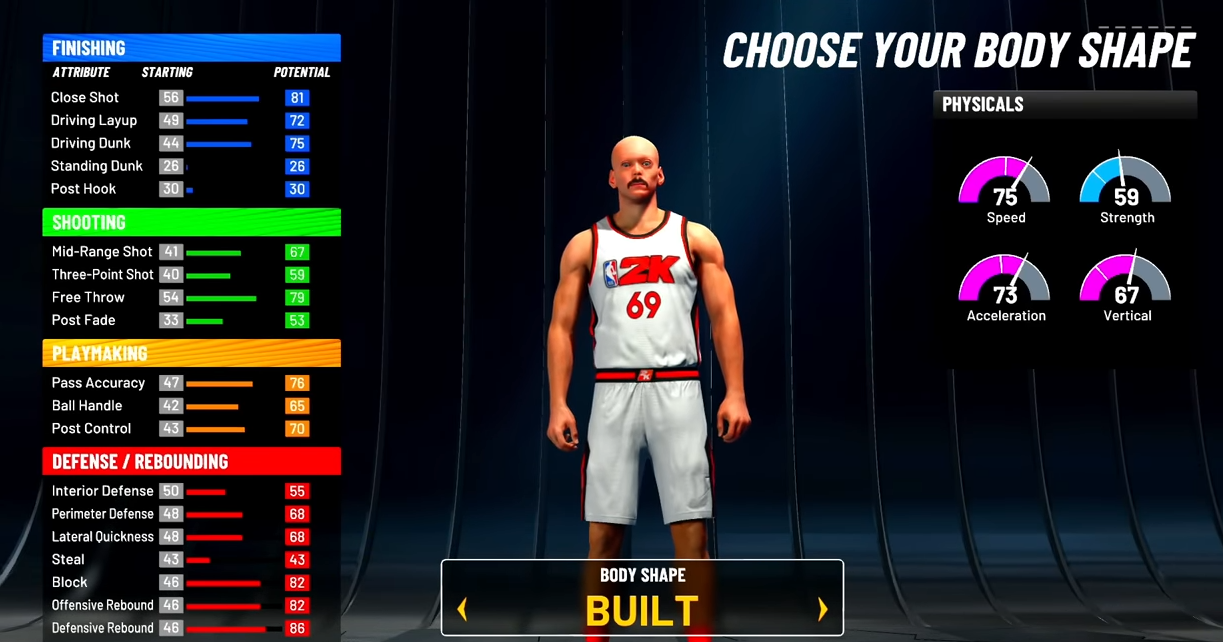Google Safe
Google Safe
We'll talk about the best defensive and offensive settings in NBA 2K22 in this guide, this should assist you in setting up your computer A.I. teammates to play the way you want them to.

NBA 2K22 Most Effective Defensive & Offensive Settings in MyTeam
These are the settings that you can use basically every single game in 5v5 regardless of the mode. Whether it's unlimited, a Scrim, a tournament, Clutch Time, or any of those games, we think these are the best offensive and defensive settings that you can go to have the most possible success in your gameplay.
Related Read:
NBA 2K22 Season 8 Best Animations - Dribble Moves, Dunks, Sourcing Moves To Use
NBA 2K22 Season 8 Best New Jumpshots For Every Build (Next & Current Gen)
NBA 2K22 Best Defensive Settings (Next & Current Gen)
These most effective defensive settings can help make you the best player possible to stop corners from dropping and win more unlimited games on both platforms:
On-Ball Pressure: Smother
It is the most effective for being able to get over screens, play effective defense on the ball, and get the most bumps possible steal as possible, things of that nature give you flexibility on the ball. And it's the best way to play to prevent your defender from being or your opponent's player from being able to dribble and create as easily as he wants to.
If you are playing somebody who hunts for threes, whether it's an unlimited person, you put it on smother. The best people to put on smother is like Giannis, Kauai, Dwight Howard and David Robinson if you throw him on the ball. But you can't put smother with like Cincy Powell because he's going to get dogged. Depending on who you play to set your On-Ball Pressure, if he's getting a lot of threes on the ball you put it on smother, now if he's licking the rim run more you, put it on tight because it's easier for them to cut off angles.
Off-Ball Pressure: Tight
Don't drop on tight settings. Pretty close to the corners but not close enough where they're going to get consistently back cut if your opponent tries to back cut you. If this is next gen, you put it on Deny Ball (All) if they're dropping your corners - if they're going into the restricted area and pump faking five times until your corners drop, please put it on Deny Ball. But other than that, you could just put this on tight.
On-Ball Screen (Center): Go Over
Having the screen player go over the screen or the person guarding the screen go over is the most effective way to play defense because then they're going to prevent this three-pointer that's coming off the screen - they're trying to score three of the screen, you're going to prevent that by going over if you go under, they can just stop and shoot the three pretty consistently.
If Giannis or anybody over the size of 6'8" is on ball, you put it on go Automatic, because instead of sliding into the screen, you're going to slide under the screen every single time you get a contest, unless you're going versus Cedric Maxwell, then you will get popped for 60 points. But anybody who's under the height of 6'8'", put it on Go Over.
Force Direction: Automatic (All)
If you're playing versus somebody who you feel is only going one way, you put it on baseline or metal like if he's only been running middle, or if he's only been running Baseline like most people remembering Baseline, you could put a force middle. But if they know what they're doing, they can quickly stop you at the top of the key easily, but most people who run around baseline don't even know how to quickly stop the top of the key, so that's that usually, you keep this on automatic.
Stay Attached: Yes (All)
It is crucial to put on because it will make your defender your own ball defender stay with the ball handler and not switch onto the screener. If you don't put the stay attached on, they will often just basically arbitrarily switch where the eyeball defender will just decide to stay with the screener ,and then the player who's guarding the screener will have to step up and take the ball handler.
The reason you put on stay attached because everybody on this game casual unlimited clutch time domination CPU, they know how to throw the pop. If you put stay attached on, unless you are controlling your center, you will not get popped ever, they will always guard the pop and never go lower than the pop no matter the occasion, but this means you have to go through and run yourself. So this is better for people who look for the pop a lot but most people use the center most of the time, so it's easier to do it in reverse at the end of the day.
Hedge (Center): No Hedge (All)
While effective hedging is definitely an effective thing that you can do in-game, but having the CPU doing a specific hedge for us whether that's a soft hedge or double a car hard hedge catch touch. Some people like to use hedges, but you like to be able to use your hedges basically based on how you want the center to play the screen in that specific position whether you want them to hedge high and try to blitz the screen, or whether you want them to stay low and basically have your own ball player fight over the screen, or a rotation from a hash or a corner to play differently. So you don't want the center being stuck in a specific hedge if you don't want them hedging that way in that possession.
Actually, your hedge does not matter if you put stay attached on. Once they attach this off, you put your stuff on Hard Hedge, they will almost double team the screen every single time. If you put your hedge on Double when stay attached is off, they will double the screen every time, you can ice you can do whatever you want. Leave Hedge on Automatic if you're going to run stay attached, and just let the cpu do what the cpu do, because most of the time, you're going to be the person hedging the screen.
Off-Ball Screen: Go Over
You want an off ball defender trying to fight over a screen if there is a screen set away from the ball for any sort of play and against plays you typically use or most of your defense anyway baiting lanes. Plays are typically pretty recognizable and obvious in game especially after the run a couple times against you and you get used to how to defend them.
Post: Front (All)
It's glitched so no matter what you put, it doesn't matter.
Double Team Perimeter: Automatic (All) / Double Team Post Automatic (All)
Never touch these two settings, otherwise it breaks your whole defense.
Screen Help Rules: No Help (All) / Drive Help Rules: No Help (All)
Always go no help, because if you do not have it on no help, you will give up so many corner threes. So make sure that we have no help on at all times to play the best possible defense.
Switch Rules Off Ball: Switch All (All)
Put it on switch all just in case like some screens happen, just tell them to switch we're all running 6a players, anyways unless you just want to be different, you got Darius Garland and Steph Curry in line up.
Extended Pressure: Automatic
It makes you full court press one, you cannot turn this on because if you do, in the half court your player will back off - they will just leave them space like just let them shoot almost, that will be what happens if you put extend pressure.
NBA 2K22 Best Offensive Settings (Next & Current Gen)
Now offensive settings are a lot easier, follow the below setting will help you do more effective attack and shoot:
Play Selection: Quick 5Out
Bucks playbook quick 5 out gives you a different look at five out with your power forward at the top of the key and your ball handler coming down along one of the wings, and then everybody else spaced around in both the corners and the opposite hash.
Freelance 1: Bucks 2018
It is just an easy way to get into your five out - gives you the passing screen away five out that you want when you call the passing screen away, it will give you a five out from wherever you are on the court.
NBA 2K22 Best Coach Settings (Next & Current Gen)
Before we begin, make sure the 'adaptive coaching engine' is turned off in your Gameplan settings, and adjust some settings under Coaching Sliders:
Adaptive Coaching Engine: Off
Adaptive coaching engine controls whether things will change basically change your defensive and offensive game plans while you're in the game.
Coaching Sliders
Help Defense: 0 - You will don't want your defenders helping, and want them to stay on the corners and guard the players are supposed to be guarding and then let you do your rotations manually
Zone Usage Frequency: 0 - We are honestly not sure if this matters at all if you turn this down because it's typically a three with the coach, but we suggest you turn it down just for the aesthetic of it and just to make sure they don't ever switch into a zone when you don't want them to switch into its own.
Run Plays Frequency: 0 - We don't think this is a crucial thing to turn it out but we do like to turn this all the way down to zero as well because if you have it up and you leave it up like it is at 95, they will run the place for you. When you don't run a five out or a pick and roll or something on that position if you just bring the ball up to court, they will start running a play for you themselves and typically you don't want your cpu running plays.

 EN
EN
 FR
FR DE
DE NL
NL ES
ES IT
IT PT
PT
 Game Giveaways
Game Giveaways D2R Boss Drops
D2R Boss Drops D2R Drop Rank
D2R Drop Rank

![Enigma[Archon Plate(10-14 ED)][750-759 Defense]](/Images/D2/lightplate_graphic.png)








![Magic Jewels[15%ias & 36-39%EDmg]](https://www.utplay.com/Images/D2/Rainbow_Facet_Poison.png)