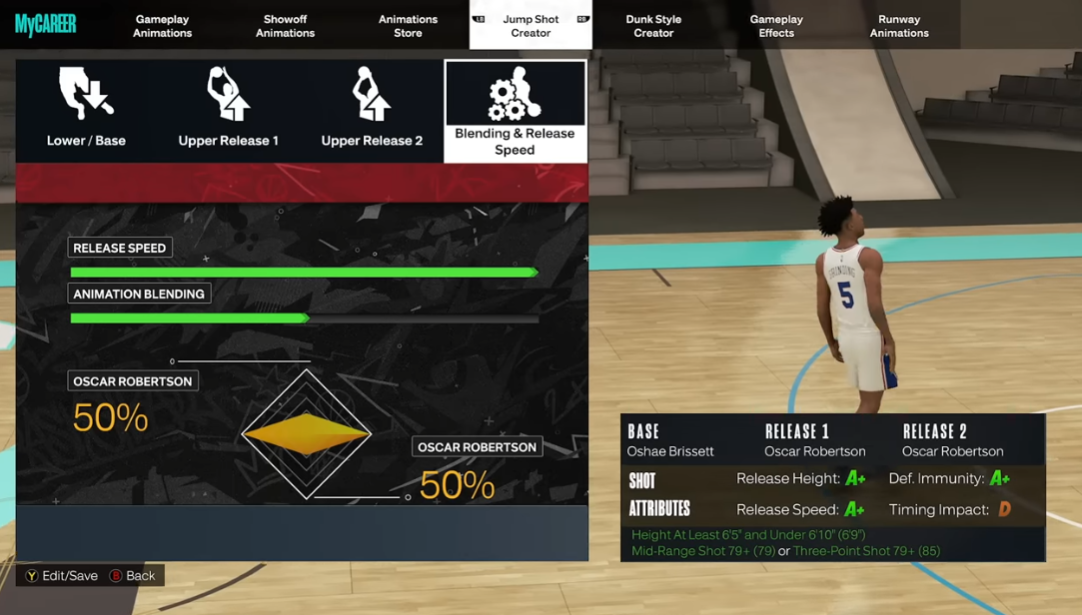Google Safe
Google Safe
In this guide, we will show you the best defensive settings right now in NBA 2K23 MyTeam, these settings will help you so much and unlimited just to play better defense and help you win more games!

NBA 2K23 Best Defensive Settings
If you don't know how to get to the setting screen and how you can save your defensive settings what you to do is:
Go to your Lineup Management
Click on your team scroll all the way over to coaching
Scroll down to coaching coach game plan
If you do this before you go into a game, the defensive settings will end up saving in game which is a really nice addition that 2k did add.
Talking about the defensive settings, they're going to be kind of similar to last year, but there's going to be a couple different things you need to do. So here we recommend the best defensive settings for you to enjoy the possible best gameplay:
On-Ball Pressure: Tight (All) - People aren't like the most consistent with shooting and they don't have the best cards, you're still going to be close and not going to give them that much space to shoot the ball, but not tthat many people are pulling in your face, so tight is going to be the best On-Ball Pressure.
Off-Ball Pressure: Moderate (All) or Tight (All)
You can either go with moderate or tight, but moderate is what a lot of people are running. What Moderate means is basically if someone's in the corner, your AI defender will either be like smothering them, they'll be denying the ball and either be like playing really tightly so they can't get the pass to them, or a little playing moderate so they'll give them some space but then when they pass the ball your will be right there to defend. You definitely don't want to have on leave them and have them on gaps, so we would say the two best ones are moderate or tight.
On-Ball Screen / On-Ball Screen (Center): Go Under (All)
Go Under has helped us a lot in unlimited, which is just better than Automatic because the fact that not that many people know how to shoot threes and they don't really know how to create that much space, so have on On-Ball Screen and On-Ball Screen (Center) set Go Under.
Hedge: Soft Hedge (All)
For this setting, we think the best one is Soft Hedge, but we see a lot of people like Catch Hedge. So catch hedge or soft edge it really doesn't matter, but just make sure you don't have it on automatic because we've noticed with automatic this year your defense really doesn't play the best.
Drive Help Rules: No Help / Screen Help Rules: No Help
That setting means is basically when someone drives to the basket and they get like a wide open lane or they're driving to the basket. If you have this on automatic, your corners are going to drop, basically that means when someone drives to the basket, your AI just randomly crashes to the basket leaving a wide open three. So what you need to have Drive Help Rule on is No Help, and then Screen Help Rules on No Help as well.
Cutter Help Rules: Automatic
This is a new addition in NBA 2K23, if you are not exactly sure what you want to run, leave it on Automatic, the other options are Help & No Rotation or No Help at all. When someone cuts back door either wide cut or just cuts in general back door either, you can have it to No Help so nobody's is going to help that, which we probably think is the best setting, or you can run it on Help & No Rotation.
NBA 2K23 Best Offensive Settings
Here we just list a few key offensive settings, as these setting is easier:
Play Selection: Quick 5Out
Bucks playbook quick 5 out gives you a different look at five out with your power forward at the top of the key and your ball handler coming down along one of the wings, and then everybody else spaced around in both the corners and the opposite hash.
Freelance: Hawks 2018 / Freelance 2: Bucks 2018
This is very key setting when you start a game out, 2K will automatically put 3 Out Active in your freelance, this is the offensive setting you will run all game, now usually we don't run through 3 Out Active unless they're running zones or something. Then the best offensive setting for the Freelance is Hawks 2018 and Bucks 2018, these are two good five offensive - you have your main ball handler with the ball and everybody else at the three-point line, so if you have a player that can't really score but he's a good defender, you want to have him at small four, so they will automatically go to the corner so you won't have to worry about them being at a limited range type. Hawks 2018 will have descended he will automatically go into the middle of the court, Bucks 2018 will have everybody go straight to the outside three ball.
NBA 2K23 Best Coach Settings
Some coach settings are also affect the defensive and offensive gameplay in NBA 2K23:
Adaptive Coaching Engine: Off
This is a really key setting in the Coach Settings, when this setting is on offense and defense or offense only defense only, do not have it on. Because if you're running an offense and you click the freelance to run it, the CPU will run seven seconds often so it will not run your set often that you. Make sure to have the adaptive coaching engine on off, because if you don't have it on off, all your settings on defensive or offensive not going to do anything in-game since in the the CPU it's just going to like randomly switch up your settings.
Other Coach Settings:
Timeout: Manual
Player Minutes: Manual
Substitution: Manual
Substitution Method: Rotation
Offensive PlayVision: User Plays Out
PlayVision Display: Lite
Playcalling Messages: Show All
Offense Playscalling: Manual
Defense Playscalling: Manual
Late-Game Foluling: Manual
Team Communication: Offense and Defense
Freelance Series Order: Static
Freelance Series Repeat: Repeat On Success
NBA 2K23 Best Controller Settings for Passing & Shooting
With regards to the settings, head to options and go into controller settings:
Icon Passing: Full Receiver Control
Those are the two settings you want to limit turnovers in regards to passive now. You need Full Receiver Control because regular roll passes are dangerous, they can become very risky to pass if the row is not clean, and if you end up forcing the pass because you feel like the rotor is stuck, there are no safe passing lanes you're going to throw a ton of these turnovers. But luckily for us we have the secret settings because now we're going to look at how to cancel rows of icon receiver control. So run a pickup note as you would normally as the rotor is rolling Tap R1 and select the rollers icon in this case L2 so hold down L2, and if you do that you're going to have control of your center now because you're holding down L2, so you can actually move them around with the left stick, you can let go of the icon that you were holding down, in this case, L2 and you will receive the pass
Receiver Control: Handoff/Pitch Pass
Receiver control change to Handoff/Pitch Pass, with this setting, your whole circle and you dribble towards your target player. You let go of circle early, instead of doing a handoff you'll do a pitch pass instead. So you can obviously combine all of those techniques together in one position, such as you can use the icon receiver control to move your center up to receive a clean pass, once it catches it, you have hold down circle and let him trigger this hand off of your small forward, once the handoff happens you flow right into a pick and roll, then you use the receiver control to control your center and have him pop all the way back up to the free let go of the button receive the pass and hit the free ball.
That's a beautiful sequence and that is not possible to do if you didn't know about these secret settings. Without them, you'll be passing the ball around or just running around to pass the ball and like feeling frustrated and feeling you just can't get to your spots; but with this you can constantly put the defense at a bad spot or take around, take advantage of mismatches really because you can move everybody around the way you like, you can pass as quickly or as close to the receiver as you like so you can avoid any kind of chance that they might get an easy turnover of you。

-
 NBA 2K23 Best Center Build - Best Demigod Center Build On NBA 2k23 Current Gen!3/13/2023 4:45:04 PM
NBA 2K23 Best Center Build - Best Demigod Center Build On NBA 2k23 Current Gen!3/13/2023 4:45:04 PM
 EN
EN
 FR
FR DE
DE NL
NL ES
ES IT
IT PT
PT
 Game Giveaways
Game Giveaways D2R Boss Drops
D2R Boss Drops D2R Drop Rank
D2R Drop Rank







![Grand Charms(Amazon)[25-29 Life & +1Javelin and Spear Skills ]](https://www.utplay.com/Images/D2/charm_large1.png)